Image 1
Image 2
Image 3
Image 4
Image 5
Image 6
Image 7
Image 8
Image 9
Image 10
Image 11
Image 12
Image 13
Image 14
Image 15
Image 16
Image 17
Image 18
Image 19
Image 20
Image 21
Image 22
Image 23
Image 24
Image 25
Image 26
Image 27
Image 28
Image 29
Image 30
Image 31
Image 32
Image 33
Image 34
Image 35
Image 36
Image 37
Image 38
Image 39
Image 40
Image 41
Image 42
As you can see from the images above, i have tried to add a lot more detail. I have also tried to fix some of the shots. Examples of this would be shots 22, 23 and 27, where by i have extended the image to allow the camera to track/pan which i failed to show in those storyboard shots. However, from looking at these images the backgrounds still look flat and one dimensional, I will add texture to them to add more detail and will add shadow to hopefully give the images more interest and depth.
In between recreating the background images to import in to flash for my 3 minute film, i was thinking of
the presentation from which my 3 minute film will be handed in. As i will be handing it in in a dvd format, i was coming up with different dvd cover ideas. As the main priority at the moment is to focus on my backgrounds and begin animating, i didn't spend too long coming up with a possible cover idea. Nevertheless, below is an example of what i thought could be a possible idea.
The image above is my idea for my 3 minute film dvd cover. It was worked upon from my initial animatic cover design, which was worked upon shot 24 of my storyboard. Below shows the different stages to coming up with the dvd cover idea above.
Stage 1-Storyboard Shot 24
Stage 2-Animatic DVD Cover
Stage 3-3 Minute Film DVD Cover Idea
For my final idea i added logos which are commonly seen on DVDs as i thought it would make the cover look smarter and more professional. However, i may or may not remind remove these as i may not be allowed due to copyright purposes. Below are images of various DVD covers which i used as research to relate to my DVD cover.
War of the Worlds DVD Cover
Kung Fu Panda DVD Cover
Resident Evil Degeneration DVD Cover
UP DVD Cover
Rio DVD Cover
The images below are of the kitten and the puppy which are featured on the back of the 3 minute film DVD case idea.
Kitten on back of DVD cover
Puppy on back of DVD cover
Preparing to begin animating, i added shadow and texture to my backgrounds. Below are examples of this, and are compared to the older draft of the backgrounds. The older backgrounds are on the top of each pair of pictures and the newer pictures at the bottom.
Image 1
Image 2
Image 3
Image 4
image 5
Image 6
Image 7
Image 8
Image 9
Image 10
Image 11
Image 12
Image 13
Image 14
Image 15
Image 16
Image 17
Image 18
Image 19
Image 20
Image 21
Image 22
Image 23
Image 24
Image 25
Image 26
Image 27
Image 28
Image 29
Image 30
Image 31
Image 32
Image 33
Image 34
Image 35
Image 36
Image 37
Image 38
Image 39
Image 40
Image 41
Image 42
Although they are not that much noticeably different, i think the newer backgrounds give the images more depth, if only slightly. I think the most noticeable images that have an improvement of the backgrounds are that of the alleyway, with the added texture and detail. I also tried to make the puddles look more like puddles by making them slightly transparent and less bright in colour. The images will be worked upon in after effects after i have done the animating to include lighting, more texture, colour overlay for the night shots etc.
I am going to import these background images in to flash and begin to use them as a template for animating. When i get the chance, i will continue to work on them further.